
Have you ever felt overwhelmed trying to optimize your website? You’re not alone. Many website owners struggle to balance content creation, technical tweaks, and search engine visibility. It’s a lot to handle, especially if you’re not an expert.
That’s where tools like Rank Math come in. Designed to simplify the process, it helps you focus on what matters most—your content. Whether you’re a beginner or a seasoned pro, this tool aims to make your life easier.
In this article, we’ll dive into its features, benefits, and how it compares to other options. You’ll also find setup tips, user interface insights, and real testimonials to help you decide if it’s the right fit for your site.
Key Takeaways
Introduction & Setup Overview
Setting up a new tool for your site doesn’t have to be complicated. With a step-by-step approach, you can quickly configure essential features without technical stress. This section walks you through the installation process and highlights how intuitive the setup wizard is.
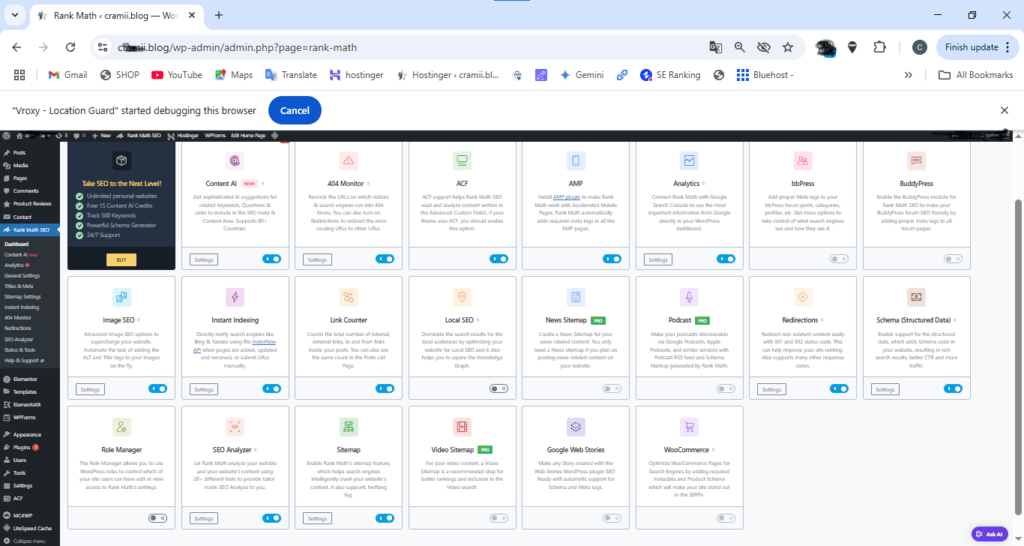
Installation Process and Setup Wizard
Installing the tool is straightforward. From your WordPress dashboard, navigate to the Plugins page and search for it. Once installed, the setup wizard guides you through initial configurations. This includes connecting to Google Search Console and enabling key features like schema markup.
The wizard is designed to simplify the process. It asks a few questions about your site’s goals and tailors the setup accordingly. Within minutes, you’ll have access to powerful tools for optimizing your content and improving your site’s visibility.
Getting Started with Essential Features
After installation, you’ll notice several features ready to use. These include content optimization tools and advanced schema options. The interface is clean and easy to navigate, making it simple to manage your site’s performance.
One standout feature is the ability to import settings from other tools. If you’ve used a different platform before, this ensures a smooth transition without losing valuable data. This saves time and keeps your site’s SEO intact.
| Feature | Benefit |
|---|---|
| Setup Wizard | Guides you through initial configurations step-by-step. |
| Schema Markup | Enhances visibility with over 18 schema types. |
| Import Settings | Seamlessly transfers data from other tools. |
This intuitive process ensures that your site is optimized quickly, regardless of its size or complexity. Whether you’re a beginner or an experienced user, the setup is designed to work perfectly for you.
Key Features and Benefits of Rank Math
Streamline your site’s optimization with powerful, user-friendly features. These tools are designed to simplify your workflow while enhancing your content’s performance. From dynamic suggestions to advanced tracking, you’ll find everything you need to succeed.
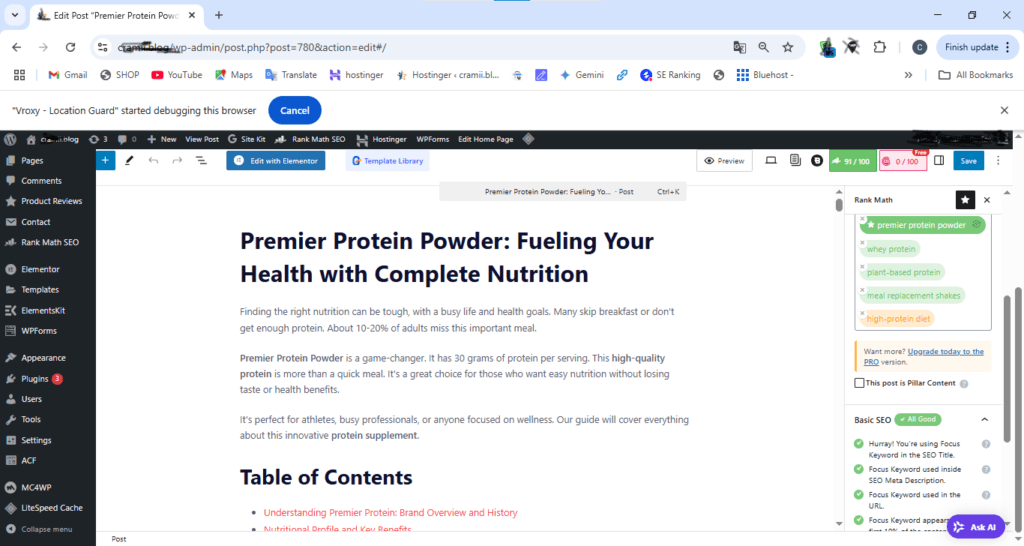
Content AI, Schema Markup, and Rich Snippets
Content AI helps you craft engaging titles and descriptions. It offers real-time suggestions to improve your content’s search engine appeal. This tool saves you time by automating repetitive tasks and focusing on what matters most.
Schema markup is another standout feature. It supports over 20 types, including FAQ and HowTo, to boost your site’s visibility. Rich snippets make your content stand out in search results, increasing click-through rates.
Advanced SEO Analysis and Redirection Manager
The advanced analysis feature evaluates your content based on 30+ factors. It provides actionable insights to optimize your posts and pages. This ensures your site meets the latest search engine standards.
The redirection manager is a lifesaver for fixing broken links. It enhances site performance by ensuring smooth navigation. This tool is especially useful for maintaining a clean, user-friendly experience.
Video integration is another highlight. You can embed instructional content directly within the editor. This feature makes it easy to create engaging, multimedia-rich posts.
In-Depth Analysis: best SEO plugin for WordPress Rank Math review
Navigating the complexities of website optimization can feel like a maze. A well-designed interface and robust performance tools can make this process smoother. Let’s explore how this solution enhances user experience and boosts your site’s efficiency.
User Interface and Interactive Elements
The interface is clean and intuitive, making it easy to manage your site’s optimization. Interactive elements like real-time suggestions and dynamic dashboards ensure you stay on top of your performance metrics. This design minimizes the learning curve, even for beginners.
One standout feature is the modular design. You can turn specific tools on or off, tailoring the experience to your needs. This flexibility ensures you only use what’s necessary, keeping your site lightweight and efficient.
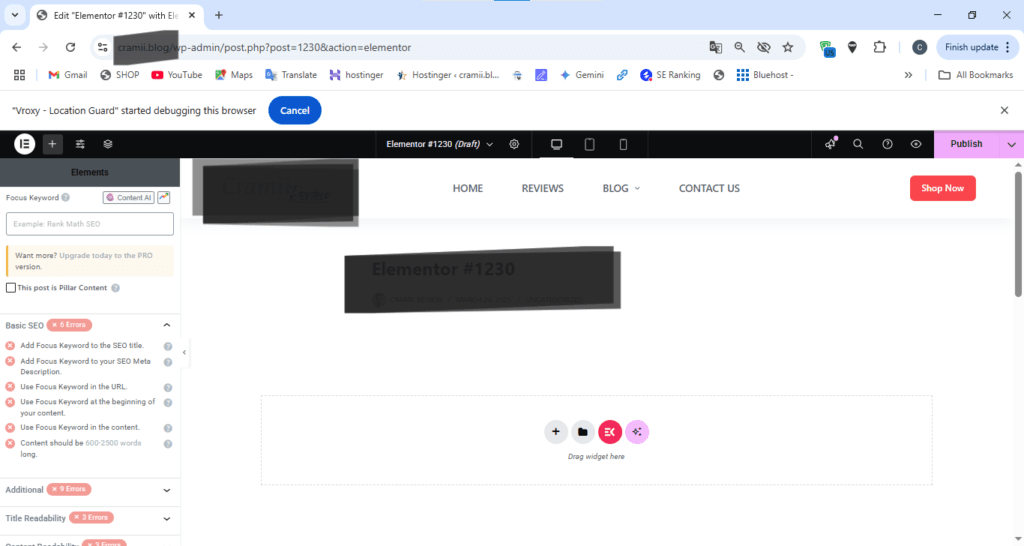
Performance, Page Speed, and Mobile Optimization
Page speed is critical for both user experience and search rankings. This tool is designed to have minimal impact on load times, ensuring your site remains fast and responsive. Reviews highlight its lightweight design, which doesn’t compromise functionality.
Mobile optimization is another key strength. The platform ensures your site performs exceptionally across devices, meeting modern search engine standards. This is crucial, as mobile traffic continues to dominate.
Common issues like broken links and missing meta tags are easily addressed. The built-in tools help you identify and resolve these problems quickly, maintaining your site’s integrity and performance.
By combining an intuitive interface with powerful performance tools, this solution simplifies optimization while delivering tangible results. Whether you’re managing a small blog or a large e-commerce site, it’s designed to meet your needs effectively.
Comparison with Yoast SEO and Other Alternatives
Choosing the right tool for your site can make a world of difference. When comparing solutions, it’s essential to evaluate features, usability, and cost. Many professionals have switched from Yoast SEO to Rank Math due to its advanced capabilities and affordability.
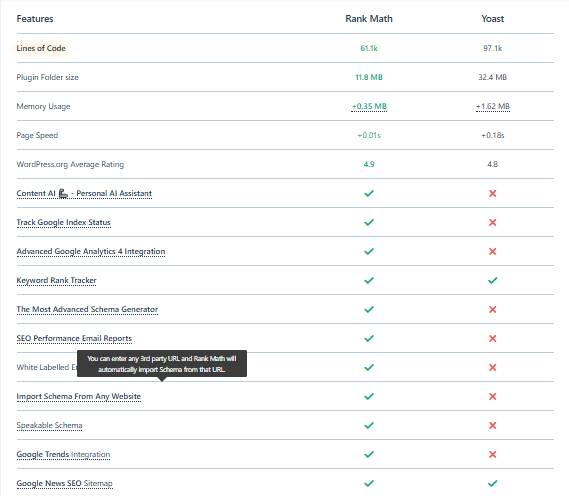
Redirection, Multiple Focus Keywords, and Local SEO
One standout feature is the free redirection manager. Unlike Yoast, which requires a premium purchase, Rank Math offers this tool at no extra cost. This ensures smooth navigation and helps fix broken links effortlessly.
Another advantage is the support for unlimited focus keywords. While Yoast’s free version limits you to one, Rank Math allows multiple keywords in its free plan. This is crucial for comprehensive optimization and better search engine visibility.
Local SEO is another area where Rank Math shines. It supports 193 business types without additional fees, making it a cost-effective choice compared to Yoast’s paid alternatives.
Integration with Elementor and Role Manager Features
Rank Math seamlessly integrates with popular page builders like Elementor. This allows you to manage settings directly within the editor, saving time and streamlining your workflow.
The Role Manager is another unique feature. It lets you delegate SEO rights among different user roles, ensuring team collaboration without compromising security.
Technical comparisons also highlight Rank Math’s efficiency. Its lightweight design ensures minimal impact on page speed, while the setup wizard simplifies data import from other tools.
By offering advanced features at a lower cost, Rank Math proves to be a strong contender in the optimization space. Whether you’re managing a small blog or a large e-commerce site, it’s designed to meet your needs effectively.
User Testimonials & Real-World Success Stories
Real-world success stories often speak louder than features or promises. Users across industries have shared their experiences, highlighting measurable improvements in traffic, rankings, and overall site performance. These testimonials and case studies provide clear evidence of the tool’s effectiveness.
Feedback from Industry Experts and Bloggers
Industry experts have praised the tool for its intuitive setup and powerful features. Tobias Gabel, a digital marketing strategist, noted, “The seamless integration with Google Search Console and advanced seo analysis features have transformed how I manage client sites.”
Another expert from StraightUpSearch.com shared, “Switching from using Yoast was a game-changer. The redirection manager alone saved me hours of manual work.” These endorsements highlight the tool’s ability to simplify complex tasks while delivering results.
Case Studies and Measured Performance Improvements
Several case studies demonstrate the tool’s impact. One e-commerce site reported a 40% increase in organic traffic within three months of switching. Another blog saw its search engine rankings improve by 15 positions for competitive keywords.
Key improvements include:
- Faster site indexing due to streamlined settings.
- Improved click-through rates with enhanced meta tags.
- Reduced bounce rates through effective redirection strategies.
| Metric | Improvement |
|---|---|
| Organic Traffic | 40% increase |
| Search Rankings | 15-position boost |
| Bounce Rate | 20% reduction |
These success stories underscore the tool’s ability to deliver tangible results. Whether you’re managing a small blog or a large e-commerce site, the evidence speaks for itself.
Conclusion
Improving your site’s performance doesn’t have to be a daunting task. With its intuitive wizard and powerful features, you can achieve premium-level results in just a few clicks. Real-world success stories and expert testimonials highlight its ability to boost traffic, improve rankings, and enhance user experience.
From advanced schema markup to seamless integration with tools like Google Search Console, this solution simplifies complex tasks. Its modular design ensures you only use what you need, keeping your site lightweight and efficient. Whether you’re a beginner or a pro, it’s designed to meet your needs.
Ready to take your site to the next level? Make the switch today and see the difference for yourself. With just one click, you can unlock a world of possibilities and elevate your online presence.
FAQ
How easy is it to install and set up Rank Math?
The installation process is straightforward. You can use the setup wizard to guide you through the initial configuration, making it beginner-friendly.
What are the standout features of Rank Math?
Rank Math offers advanced tools like Content AI, schema markup, rich snippets, and a robust redirection manager to enhance your site’s performance.
How does Rank Math compare to Yoast SEO?
Rank Math provides additional features like multiple focus keywords, local SEO options, and seamless integration with tools like Elementor, giving it an edge in versatility.
Does Rank Math improve page speed and mobile optimization?
Yes, it includes features to optimize page speed and ensure your site is mobile-friendly, improving overall user experience.
Can I manage user roles and permissions with Rank Math?
Absolutely. The role manager feature allows you to control access and permissions for different users on your site.
Are there real-world success stories using Rank Math?
Many users, including industry experts and bloggers, have reported measurable improvements in their site’s performance and search rankings.
Does Rank Math support schema markup for better search results?
Yes, it offers comprehensive schema markup options to help your content stand out in search engine results with rich snippets.
Is Rank Math suitable for beginners?
Yes, its intuitive interface and setup wizard make it accessible for users of all skill levels, from beginners to advanced.

[…] Managing website redirects and 404 errors is key for a strong SEO plan. Rank math review, aioseo review, and seopress review all highlight their redirection skills. […]